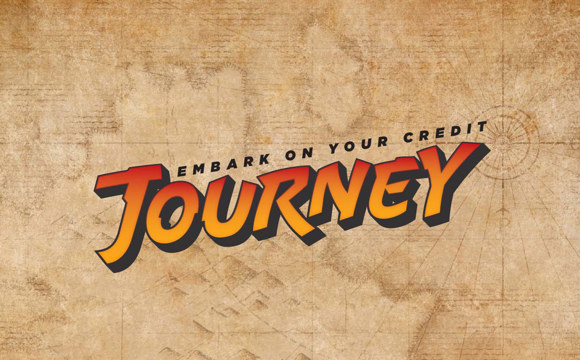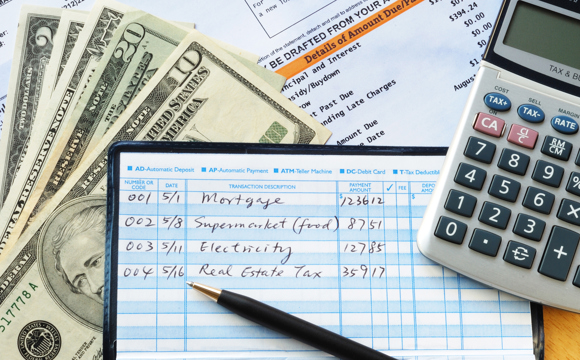Happy World Password Day!

World Password Day is celebrated every year on the first Thursday in May- sort of like a spring cleaning for all your old, forgotten, or too-often-reused passwords. Online security is increasingly important as we continue to move everything online. Online banking, online shopping, online medical records; all are points of vulnerability that we must be aware of. Yet in spite of all the sensitive information waiting just on the other side of our passwords, we are surprisingly lax about creating and maintaining strong passwords for our accounts. According to a recent Pew Survey,
“41% of online adults have shared the password to one of their online accounts with a friend or family member. 39% say that they use the same (or very similar) passwords for many of their online accounts. 25% admit that they often use passwords that are less secure than they’d like, because simpler passwords are easier to remember than more complex ones.”
In observance of World Password Day, here are a few tips to keeping your personal online information safe from hackers.
• CREATE A STRONG PASSWORD
It’s been said before, but avoid family names, pets, birthdays, and the word ‘password’. Our IT specialist recommends that the best passwords use a combination of techniques including: a mix of letters, numbers, and special characters, avoiding spelling out words, avoiding keyboard patterns, and making the password longer. Instead of using a password, use a passphrase. This just means that you should think of your password in terms of multiple words or longer sentences to help you remember them, as well as make them harder to crack. For example, “The Return of the Jedi is the best Star Wars movie,” might be: TherEturnoftheJ3diisdabest*war
• CREATE UNIQUE PASSWORDS
Hackers are smart. If one of your passwords gets hacked and you reuse the same or similar password on multiple sites, you are increasing your risk to get hacked in the future. Using different passwords for each of your online accounts can help keep you protected.
• INSTALL SOFTWARE UPDATES
Updates often include fixes to bugs and vulnerabilities in the software. Not updating your software can lead to security gaps that could make it easier for someone to access your data.
• CHANGE YOUR PASSWORDS REGULARLY
This simple preventative measure can help to prevent the most common online security issues such as identity theft, hacking, and cyber fraud.
• USE A PASSWORD MANAGER
If you are looking at all the previous bullet points and thinking, “I’ll never be able to remember my passwords,” you are not alone. Luckily, password managers make it easy to keep track of them all. Instead of saving all your passwords in your browser, which can make it really easy for a hacker to gain access to all your most commonly used websites, save them in a password manager! Many password managers even have a browser add-on that will still auto-fill your login information when you need to access your accounts.