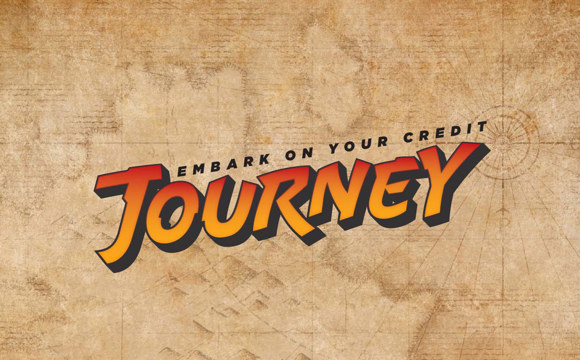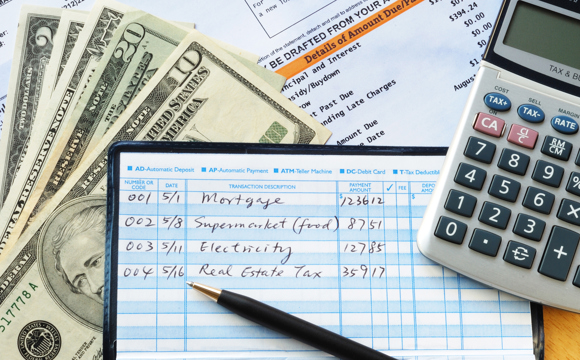Changing Your Password
To change your current password, follow these steps:
- Select the drop down in the upper right-hand corner of your dashboard that is labeled with your name and choose the "Settings" option.
- Choose the "Security" tab.
- Select the pencil icon next to your Password.
- Type in your current password and then create your new password and select the "Save Changes" button.