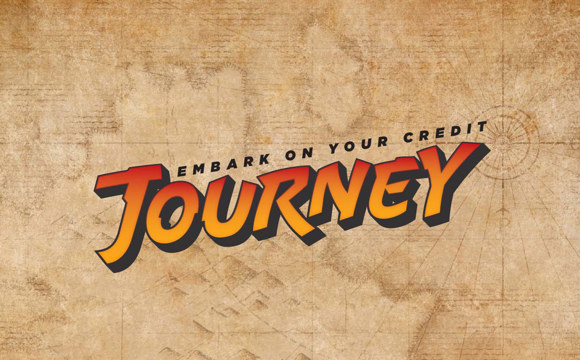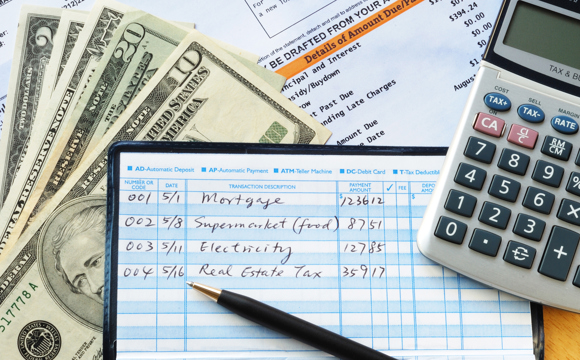Viewing the available credit
To view the available credit on a loan, credit card, or de it card, follow these steps: Click on the “Accounts” tab on the side of the screen, then select the loan you wish to view. You will immediately be able to see the Current Balance as well as the Available Balance (or Available Credit) to the right of the account name. You may also select “Account Details” for even more information.